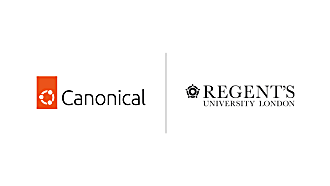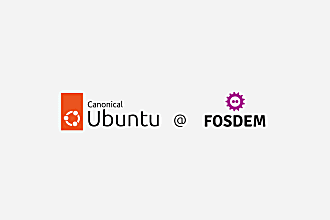Grazina Borosko
on 24 May 2016
Last year we were working on OOBE redesign with the aim to improve first user experience with Ubuntu phone. Now the Design Team is working on the second part of this project which we call Edge Education.
The purpose of Edge Education is to aid discoverability and to educate users into using them naturally. For example, did you know what you can access the whole system by swiping from the edges of the screen.
How many edges Ubuntu phone has?
At the moment, the Ubuntu phone has four edges that can be interacted with in six ways.
Left short swipe
If you short swipe across the left edge you will open the launcher.
Left long swipe
You can quickly come back from any app to the Dash by a long left swipe.
Top swipe
Swiping from the top edge will give you access to indicator menus.
Right long swipe
Long swipe from the right edge will open the switcher to let you move between open apps.
Right short swipe
Swiping from the right edge you will switch between your current and previous app (ALT-TAB interaction).
Bottom swipe (app specific)
Swiping from the bottom edge brings you different functionality depending if you are in app or scope. Not all apps has a bottom edge. If an app has a bottom edge you will know this by seeing a bottom edge hint. For example, you can add a new contact by swiping from the bottom edge in the Contacts app. By doing bottom edge swipe in the scopes you can quickly favourite and unfavorite your scopes.